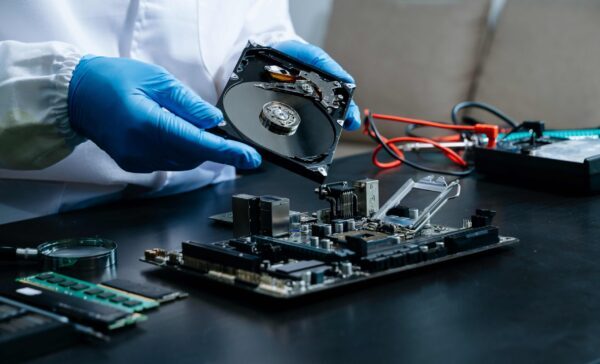Published in 2025
Despite increasingly reliable storage media, digital data loss is a common occurrence. There are various reasons for this: accidental user actions, program crashes, power outages, and hardware problems. In this article, we will explain what data recovery is, what situations it is possible in, and how the corresponding software works.
Read also:
Soft2Bet: a Global Leader in iGaming and Innovative Solutions
What is Data Recovery?
Data recovery is the process of obtaining information from a storage medium that cannot be accessed normally. This can happen after deletion, damage to the disk structure, or hardware failure. The main condition is that the information has not yet been physically destroyed and is still accessible for reading.
If nothing new has been written to the location of the deleted file, everything can be recovered. However, if the space is occupied by other information or special deletion methods are used, recovery is only possible from a previously made backup.
There are two approaches: software and hardware. The first is used most often and does not require opening the device. The second involves working in a laboratory and is only suitable in critical situations, such as when the disk does not turn on or components have burned out.
Common Causes of Data Loss
It is essential to understand what happened to choose the proper recovery method. Here are some typical situations:
Deleting files
When you delete a file, the system only marks it as unused. The content remains on the disk for some time until it is overwritten.
Formatting
Formatting can be accidental, for example, if you selected the wrong disk. This creates new file system structures, and the old ones may be entirely or partially overwritten.
Logical file system damage
Even a minor failure when writing information can cause the system to stop seeing files. This is often due to a power failure or hardware malfunction.
Deleting a partition
Errors when working with partitions can result in the loss of information about the location of data. However, the content often remains in place and can be recovered.
Physical device malfunction
If the disk does not start, makes strange noises, overheats, or displays errors when reading, do not attempt to recover the data yourself. It is better to contact a service center immediately.
How Data Recovery Software Works
The most common way to recover information is to use special software. The question “how does data recovery work?” can be answered as follows: the program analyzes the file system structure and finds traces of lost files. This is possible if the data is physically on the disk.
The primary method is to work with metadata, i.e., service information about files. If it has been preserved, the program can restore the files and their original names, folders, and dates.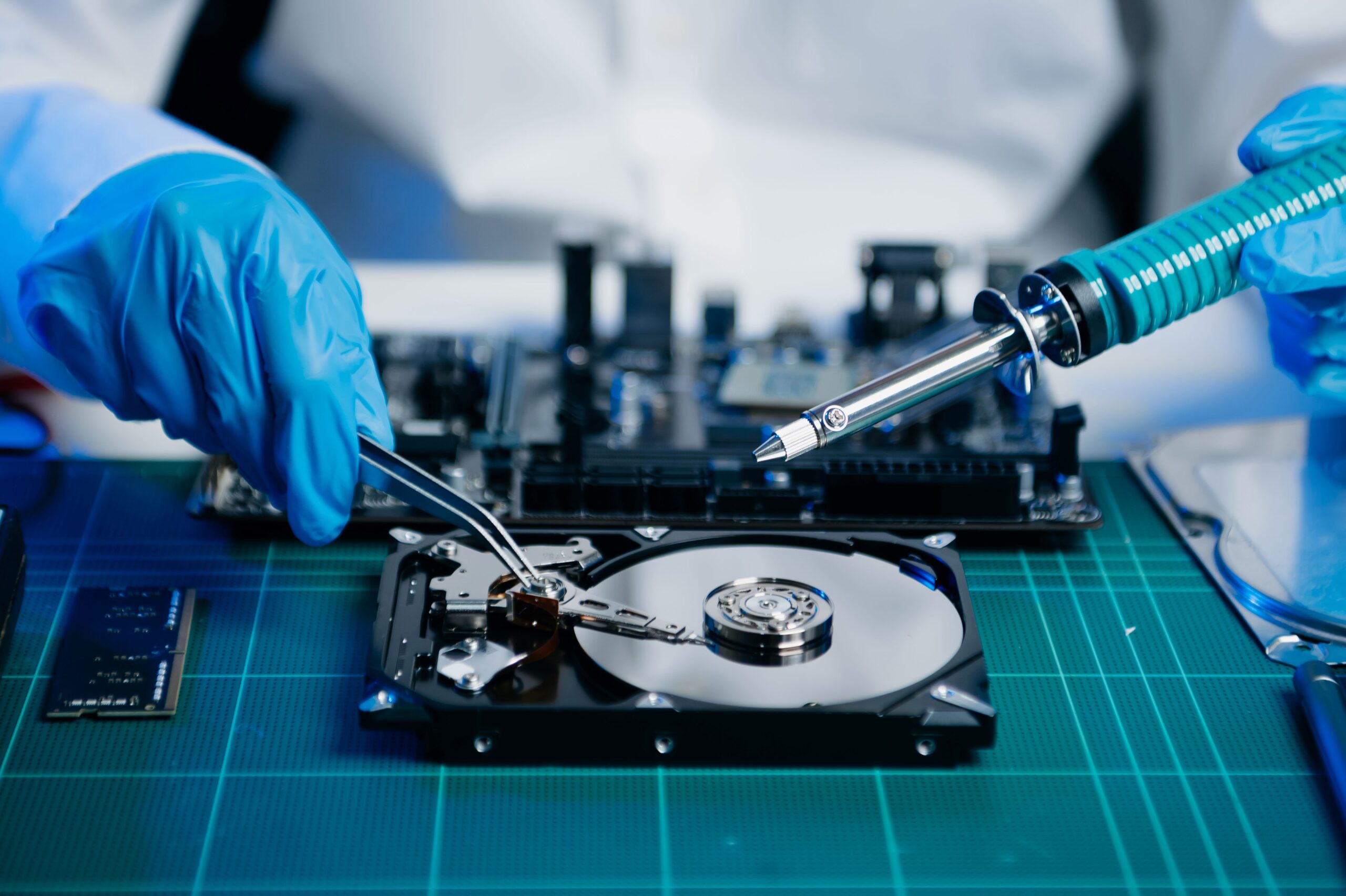
When metadata is lost, a signature search is used. These are characteristic fragments that can be used to recognize the beginning or end of a file. The program scans the media and collects data that matches known patterns. In this case, the files are recovered without names, and some of their content may be missing.
Many utilities combine both methods to maximize the chances of recovery. How data recovery works depends on the type of storage device, the state of the file system, and the specific situation.
When will the Program not help?
There are cases where recovery is impossible even with the best software:
- Encryption. Without the key, the program cannot access the content.
- Cloud services. If the information was stored on the Internet, it can only be recovered through the service’s built-in functions.
Data recovery is a complex but entirely feasible procedure. It is essential to understand how the process works and not to panic when information is lost. The main thing is to stop any activity on the storage device and use reliable software. To avoid finding yourself in an unpleasant situation,creatinge a backup copy andlearningn how data recovery works before a failure occur is bests.